Widget Areas
There are many widget areas to place content. You can extend this further using a plugin such as Widget Logic or Widget Context.
Column Two: All
Appears in any template with a sidebar column.
Column Two: Home
Appears sidebar column of the page set in Settings > Reading > Static > Front Page. (or default posts page if nothing is set)
Column Two: Blog
Appears sidebar column of the page set in Settings > Reading > Static > Posts Page.
Column Two: Single Post
Appears on a single post page
Column Two: Single Page
Appears on a single page template, except the home page.
Column Two: Any Archive Page
When any type of Archive page is being displayed. Category, Tag, Author and Date based pages are all types of Archives.
Column Two: 404 Page
When a page displays after an “HTTP 404: Not Found” error occurs.
Column Two: Logged in User
Appears in the sidebar when a user is logged in.
Posts loop: Above
Appears above the loop of posts.
Posts loop: Below
Appears below the loop of posts
Posts loop: Appear After Nth Post
By default, widget area appears in post loop after the first post, adjust this in theme settings. Perfect for ads, sponsors, etc.
Body: Top
Appears at the top of the main body.
Body: Bottom
Appears at the end of the main body, above the footers.
Footer: Full-Width Above
Main footer, full width above Footer Columns
Footer: Full-Width Below
Main footer, full width below Footer Columns
Footer Column: A
Main footer, position in column A.
Footer Column: B
Main footer, position in column B.
Footer Column: C
Main footer, position in column C.
Footer Column: D
Main footer, position in column D.
Footer bottom: Left
Footer bottom bar, left side. Designed for a text widget. Do not enter a widget title. Check the box to add a paragraph tag.
Footer bottom: Right
Footer bottom bar, right side. Designed for a text widget. Do not enter a widget title. Check the box to add a paragraph tag.